gitalk的评论存储在github的仓库中,具体使用如下:
安装
1 | npm i --save gitalk |
去Github注册一个应用
点击进行注册 ,如下
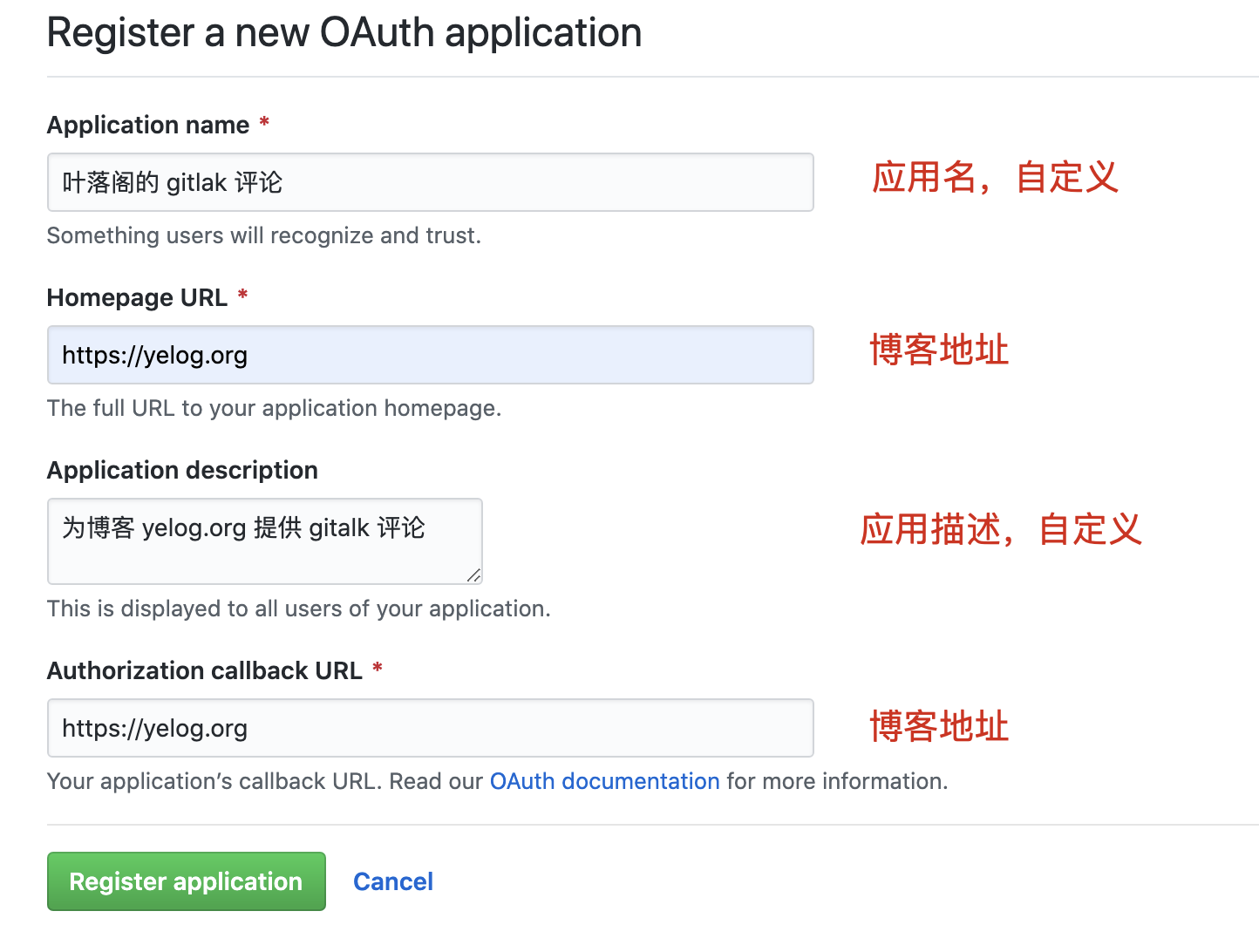
注册完后,可得到 Client ID 和 Client Secret
创建评论的仓库
仓库名为xxx.github.io,xxx随便起
添加代码
1 | <link rel="stylesheet" href="https://unpkg.com/gitalk/dist/gitalk.css"> |
gitalk的评论存储在github的仓库中,具体使用如下:
1 | npm i --save gitalk |
点击进行注册 ,如下
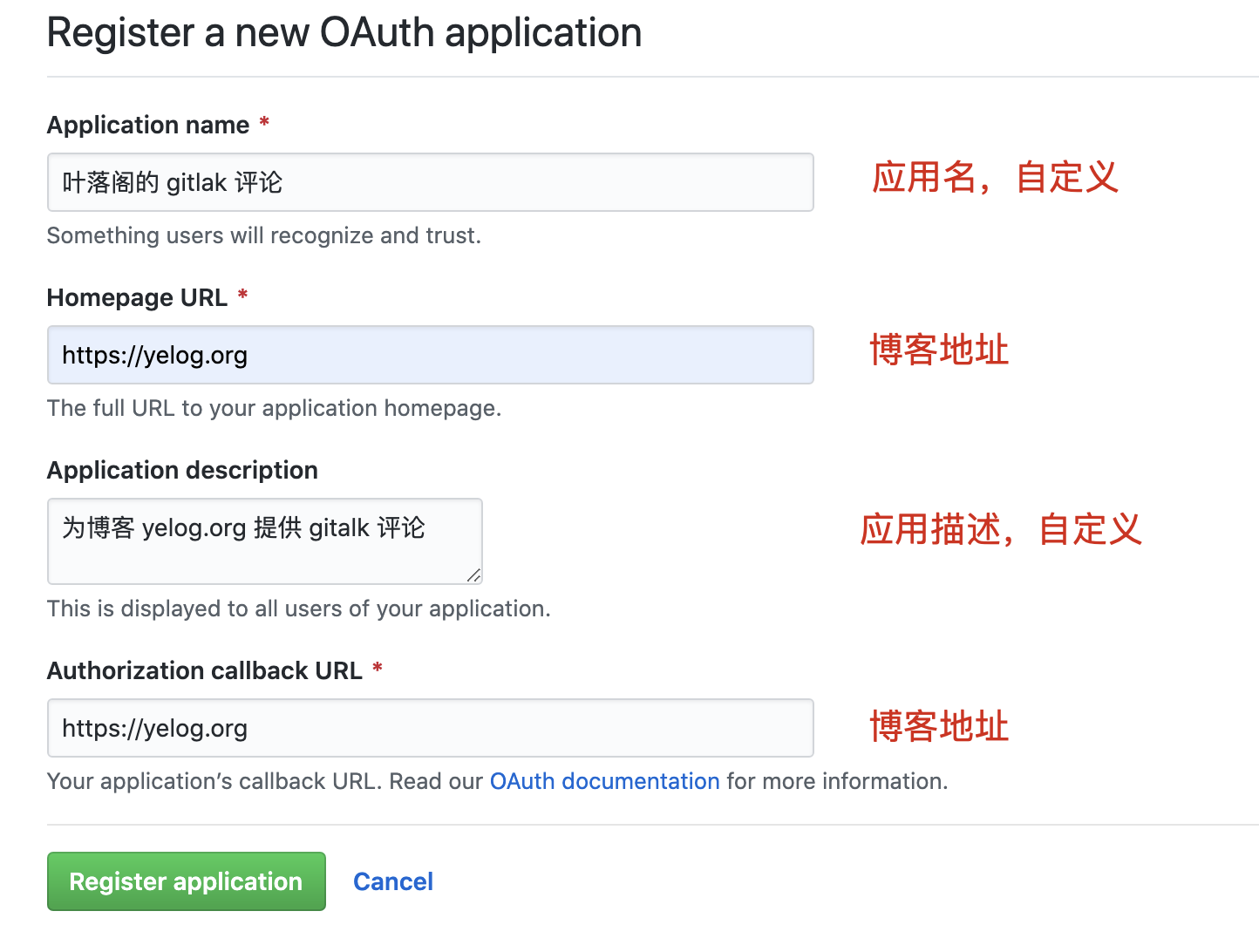
注册完后,可得到 Client ID 和 Client Secret
仓库名为xxx.github.io,xxx随便起
1 | <link rel="stylesheet" href="https://unpkg.com/gitalk/dist/gitalk.css"> |